How to send a fax via email using RingCentral
How to send a fax via email using RingCentral
- Open your email client, then compose a new message.
- Enter the 10-digit phone number of your recipient in the To: field followed by the domain “@rcfax.com”. (Example: 6505393557@rcfax.com))
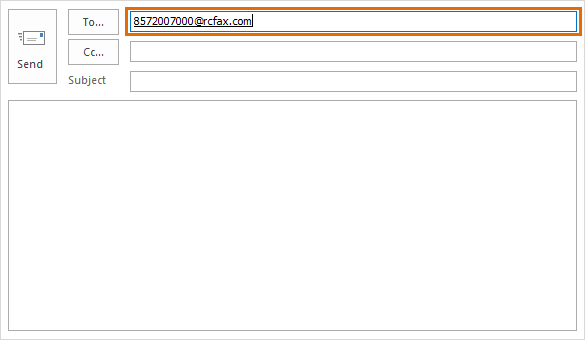
- If you want to include a note and send a Fax Cover Page, type it in the Subject field of the email.
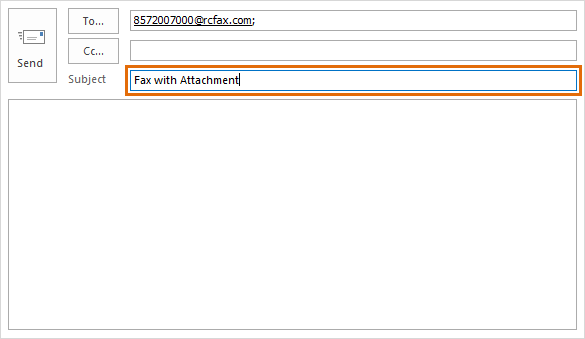
- Attach the documents you want to fax.
- Ensure that the attached files are supported. The filename of the attached files should not include ampersands (Example: &) or other special characters. Ensure that the total size of the attached files does not exceed 20MB.
- Supported File Types
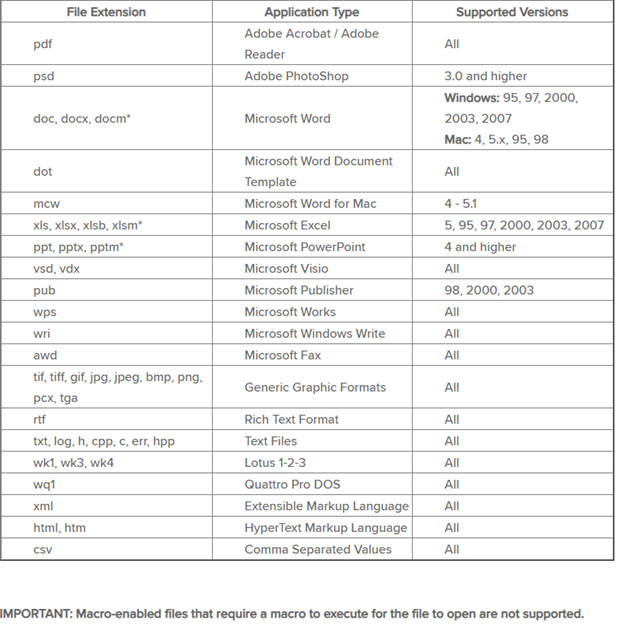
- Ensure that the email body is empty. Remove your signature, images or footnotes.
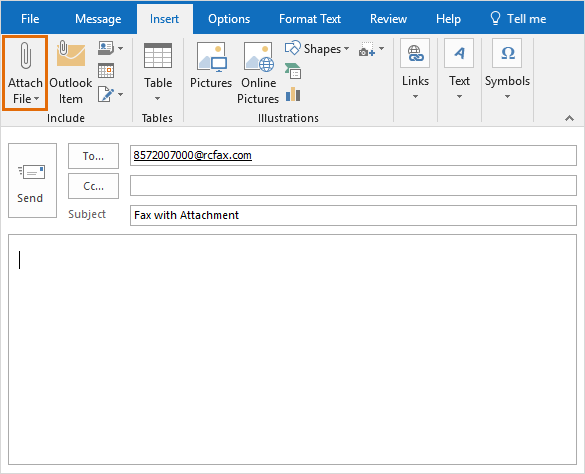
- Click Send. You will receive an email confirmation containing the fax transmission results.